Charms Office is a cloud-based office assistant that will allow us to consolidate and track information such as personal data, financial balances, and uniform assignments. This website also offers a mobile application that will allow parents to check information 24 hours a day, 7 days a week.
Mobile Application
The Charms mobile application is available for download from iTunes or Google Play.
**Please note** Financial payments cannot be made through the mobile app. Please use a desktop.
Web Login Information
- Open a browser window and go to www.charmsoffice.com, and hover on the “LOGIN” link at upper right.
- Click on “PARENT/STUDENT/MEMBERS LOGIN”
- Login to your student’s account using the following School Code:
CHARMS Login Info:
- School Code: middlecreekband
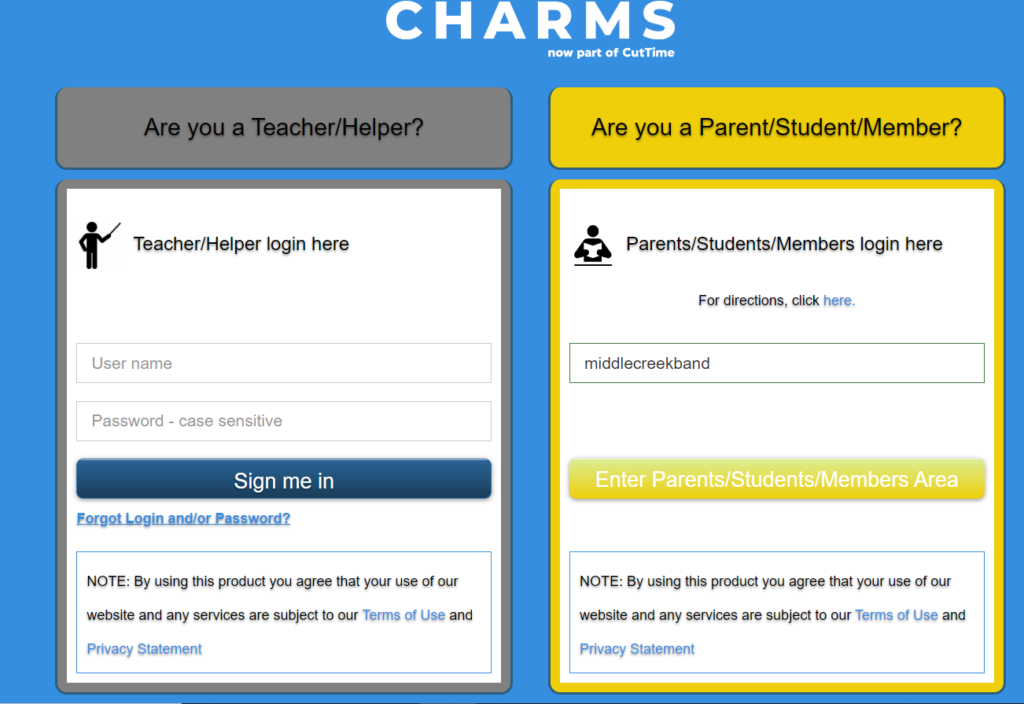
This will bring up the main parent page. This will allow you to look at information that may available without logging in to Charms such as the public calendar.
The “Student Area Password” to log into your student’s account is your student’s first initial and last name in this format:
- Capital Letter First Initial + lower case last name Ex: Jdoe (for Jane Doe)
- Upon first login you will be prompted to change your password to a unique value.
- After login, you will be able to see the following screen and access additional information:
Please note the following information when reviewing financial statement information:
- Fair share charges will be shown in the Trip ledger in order to provide the greatest flexibility in collecting payments over a period of time.
- Credit that is earned during fundraisers may not be reflected in your student’s account until the funds are received by the band boosters.
- Example – checks from Carolina Railhawks are received monthly; checks from Music & Arts are received every 6 months.
- Clicking the Make Trip Payment button will take you to Paypal to make an online payment with a credit card. It is not necessary to have a Paypal account to use this feature.
For those that need their Password reset, please email: mchs-band-board@googlegroups.com